How To Add Premium Features To WordPress Themes Free
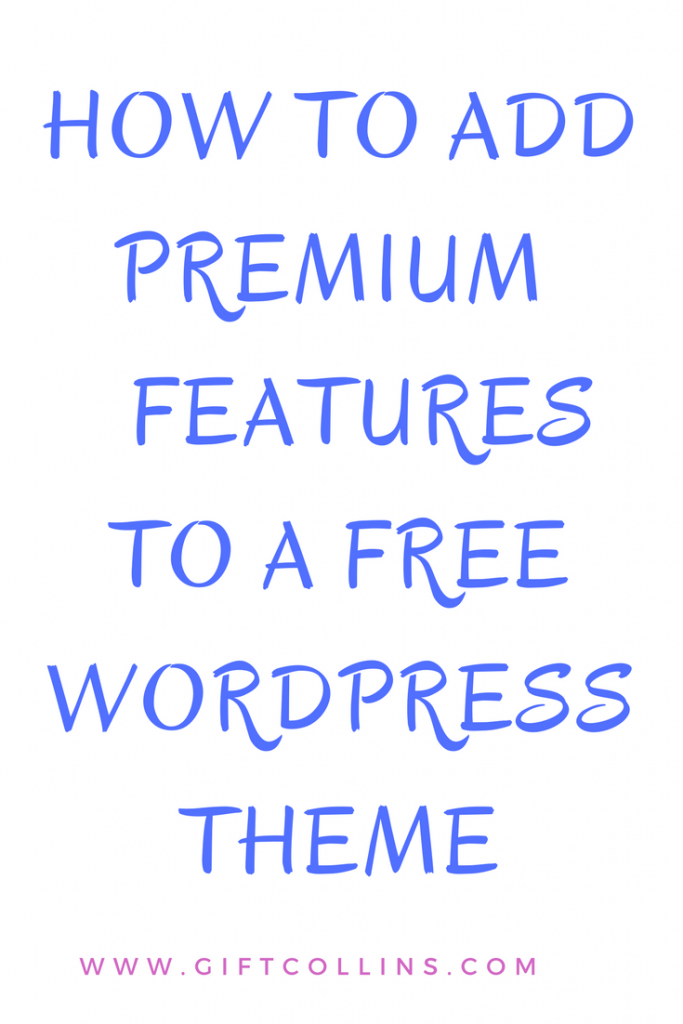
The importance of a good looking and responsive theme cannot be over emphasized as the appearance of a blog can either make or Mar it. This is why I have taken time to write this post on how to add premium features to WordPress themes free as requested by my Instagram followers after seeing a story of how I added premium features to my WordPress theme free of charge.
PS. If you are not following me on Instagram, you are missing out on great tips and stories I share. Follow me now!
A lot of bloggers do not understand the importance of a good theme. A theme can increase visitors stay time and hence reduce bounce rate. A bad theme on the other hand can slow down site speed, reduce traffic and so much more.
Find out more about the importance of a good theme and also see 30+ amazing free WordPress themes here.
It’s undeniable that premium themes come with better features but for a beginner WordPress blogger, it is best you start with a free theme and progress to premium theme and then a custom made theme. Especially if you can’t afford to splurge on premium WordPress themes which goes for as high as $30-$100.
However, free themes come with several disadvantages such as
- Poor customization options: Free WordPress themes do not come fully loaded with several features and functionality as the developers always limit the customization options in order to make users upgrade to paid/premium options to access full customization tools.
- Low security: There’s little or no guarantee of security for free WordPress themes. However, this can be avoided if you stick to free themes from the WordPress themes directory because the themes on display have been tested for privacy, security, quality HTML etc.
- Limited or no support options: Most free WordPress themes come with limited theme support and some come with none at all. This means if something goes wrong whole installing it using the theme, you are on your own!. Don’t panic, like I said above, the free this in the WordPress themes directory are tested to be WordPress complaint. However, I advice you check the ratings on a theme before downloading and installing. Look out for themes with 3 to 5 stars like the themes mentioned here.
Like you read, free themes have various disadvantages but none of them poses serious threat or damage to your blog as long as you stick to high rated themes from the WordPress theme directory.
The major disadvantage of free themes is lack of features and functionality.
Free themes come with limits especially when it comes to fonts selection and colour customization and that’s why this post is here. To show you how to hack your way through and add premium features to your WordPress themes free. The amazing part is you need little or no knowledge of HTML to perform these hacks. I will be sharing various plugins that you can use to add custom fonts, colours, styles and layouts to make your free WordPress theme look like a premium theme.
How to boost free theme customization using The Customify plugin

This plugin is a free plugin that’s available on WordPress.org. I came across it during one of my several blog development research. The customify plugin is a rich and very handy plugin that can change your theme from looking drab to fab in no time.
This plugin is free and is available on WordPress, it has a rating of over four stars with close to 50k plus downloads.
The developer describe this plugin as thus:
With Customify, developers can easily create advanced theme-specific options inside the WordPress Customizer. Using those options, a user can make changes without having to know or edit the theme code.
Features of the customify plugin
- Colours: The plugin allows for colour customization. So you can add accent colours to your links, heads or body of text. It comes with an inbuilt colour picker which means you have access to tons of colour options.
- Typography: You can edit the sizes of heading and body text. The plugin has a combination of fonts from Google fonts and fonto and also gives the option of setting size or design for each font chose. For example the fonts on my blog didn’t come with my blog’s theme. Rather I customized it with the help of customers
- Style presets: The plugin comes with preset styles which you can choose from and edit out the features you don’t like. My favourite preset is lovely and queen preset style.
- Text input: The customify plugin comes with an add text feature such you can use to add footer text credits such as copyright codes.
- Live Editor: This is definitely my favourite thing about the plugin! It comes with an inbuilt live customizer which means all these customization options are available on your themes customize option. This is amazing because you get to see your customizations on the go and it saves the stress of moving from plugin to theme. As all the plugins features are available on your themes customized after installing and activating the plugin.
I have used this plugin to customize several free themes and I am impressed by how easy it is to use and how effective it is. I have tried the colour and fonts customization options on themes like Kokoro Lite , Activello , Anissa, Serenti, Mag Lite and writee. All the aforementioned themes do not come with options to change fonts or colour for free version. Yet, through the customify plugin, I have added colours and fonts to these themes.
The customify plugin isn’t the only customized booster plugin on WordPress but it’s by far one of the best when it comes to ccustomizations.
Some other customized plugins includes

- The yellow pencil live customizer: This plugin has a lot of customization features but unfortunately it’s a premium plugin that goes for $25. However it has a Lite version which is free but it doesn’t have plenty customization options.
- Styles: With this plugin, you can add text colours, border colours and fonts.
If you desire to add just fonts, you can make use of various fonts plugin as seen here.

Do you find this post helpful? if yes, please leave a comment.
Don’t forget to subscribe to get amazing posts like this in our newsletters.
Here are some more interesting posts for bloggers
10 things blogging has taught me
10 things no one told me about blogging

Yayy!! Thanks for this post girl. It was really helpful and I will be putting the knowledge I’ve gotten to use very soon. Happy birthday once again ❤
Hmmm this is real helpful. Though for my blog, I installed a google font plugin so I have access to a zillion different fonts and how to customize different headings (H1, H2….) and paragraphs. I’ll just check out your suggestions for fun and see which I’ll keep!
Idle head
I am just glad this plug in has a Live Editor. Since moving to being self hosted, I feel limited when using the built in editor. I end up just typing on my phone then use a laptop for seo and all.
I will love to try this out and hopefully, I get the satisfaction I need. Thank you for sharing Gift.
Thanks Gift for this amazing post.This post has answered some of my questions in terms of my blog functionalities.Will put it to work right away!